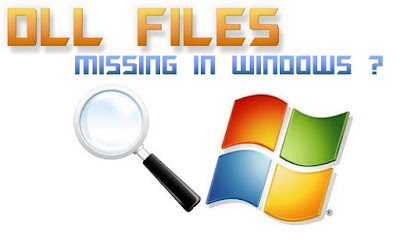1. First of all, you will have to note down the DLL error that is occurring in windows.
2. Go to the website dll-files.com
3. Now type the DLL error which is getting while installing the program.
4. Then it will give you a zip file that you will have to download to your computer.
5. After that extract, the zip file and you will get the file for example “abc.dll“.
6. Now you will have to paste the file on your computer in the folder based on your windows that listed below.
For Different windows path:-
Windows 95/98/ – Go to ” C:\Windows\System ”
Windows NT/2000 – Go to ” C:\WINNT\System32 ”
Windows XP, Vista, 7, 8 – Go to ” C:\Windows\System32 ”
7. Now restart your computer after pasting the file.