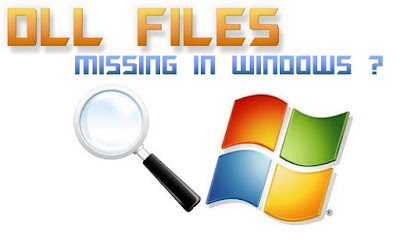Why Cyber Security Affects Everyone
Cybersecurity doesn’t involve just businesses and the government. Your computer, tablet, and cellphone probably contain information that hackers and other criminals would love to have, like other people’s email addresses, names, and birthdates. Suppose, for example, a hacker had access to your contact information. He could then send an email or text message to everyone you know, using your name, encouraging them to click on a link containing malware, like “Hey Jane, I thought you’d love this! Click here.”
Cybersecurity doesn’t involve just businesses and the government. Your computer, tablet, and cellphone probably contain information that hackers and other criminals would love to have, like other people’s email addresses, names, and birthdates. Suppose, for example, a hacker had access to your contact information. He could then send an email or text message to everyone you know, using your name, encouraging them to click on a link containing malware, like “Hey Jane, I thought you’d love this! Click here.”
In a connected world, we each have a responsibility to protect ourselves and the people we interact with, and it all starts with understanding cybersecurity.
Understanding the Role of Cyber Security
Anything that relies on the internet for communication, or is connected to a computer or other smart device, can be affected by a breach in security. This includes:
• communication systems, like email, phones and text messages
• transportation systems, including traffic control, car engines, airplane navigation systems
• government databases, including Social Security numbers, licenses, tax records
• financial systems, including bank accounts, loans, and paychecks
• medical systems, including equipment and medical records
• educational systems, including grades, report cards, and research information
So you should take the training of cyber security from us. Because inspire cyber security is known as the best cyber security class in Surat.